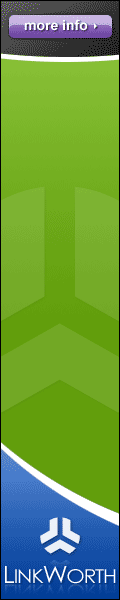This is the Part-2 of my previous post on How to Customize your Feedburner Email Subscription Form. Do read Part-1 before reading this second part.
This part contains a little complex still easy tips to customize the feedburner email widget. Customization continues…
Changing the height of the textbox:
To change the height of the textbox, add:
height:22px;
just after:
style="width:255px;
So the part of the Code would be:
style="width:255px;height:22px;…..
(You can change the height according to your requirements)Changing Font-Colour and Font-Size of the Text:
You can also change the font-size and colour of the text that users enters in the textbox.
Add:
font-size:15px;color:#AA33FF
just after:
style="width:255px;
Example:
style="width:255px;height:22px;font-size:15px;color:#000000…
(Change the size and colour to make it more attractive and matching with your template)Changing the Style of ‘Subscribe’ Button:
To change the style of the button, you need to add a small piece of code to your template.
- Go to Edit Template in the Blogger Layout
- Search(Ctrl+F) for ]]></b:skin>
- Add the following code just before ]]></b:skin>
.button {
background-color: #cc0000;
font-size: 80%;
font-family:Tahoma;
font-weight: bold;
color:#ffffff; } - Save the Template
- Now make a slight alteration to your Feedburner Email Widget code:
Replace:<input type="submit" value="Subscribe" />
with,
<input type="submit" value="Subscribe" class="button"/>
(you can change the size,colour and face of the font)
Removing Delivered by Feedburner Link:
It’s very simple!
Just remove the following part from your code:
<p>Delivered by <a href="http://www.feedburner.com" target="_blank">FeedBurner</a></p>





 Dear friends, here is Praneet Agarwal to help you out in the blogging and earning your pocket money.
Dear friends, here is Praneet Agarwal to help you out in the blogging and earning your pocket money.