This tip explains how to generate and submit blogger sitemap to google webmaster tools:
Before doing this,let me say what are sitemaps and how they will help us.The reason we use them is,they will help google bot to crawl,index pages of your site and tell you if there are any problems when they try to index it.It also helps you to know,how many pages exactly are indexed,and what people searched in the search engine to visit your site.
Let me explain the detailed procedure on how to submit your blogger sitemap to google.
1.First,go to google webmaster tools and sign in with your gmail account.
2.After you logged in, you will see this asking you to add a site.
Before doing this,let me say what are sitemaps and how they will help us.The reason we use them is,they will help google bot to crawl,index pages of your site and tell you if there are any problems when they try to index it.It also helps you to know,how many pages exactly are indexed,and what people searched in the search engine to visit your site.
Let me explain the detailed procedure on how to submit your blogger sitemap to google.
1.First,go to google webmaster tools and sign in with your gmail account.
2.After you logged in, you will see this asking you to add a site.
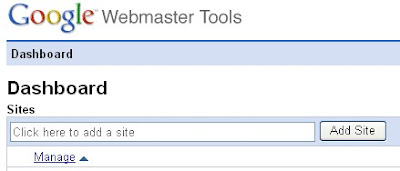
Add your blog url(ex:kranthitips.blogspot.com).Don't add with http or www.
3.Next,it asks you to verify your site.It is just to confirm whether you are the owner or not.
CLICK on the 'verify your site' link.

Next,
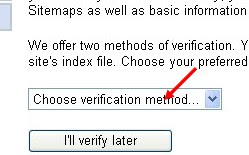
4.There are two ways to verify your ownership but, there is only one way for the blogger users to add a metatag.
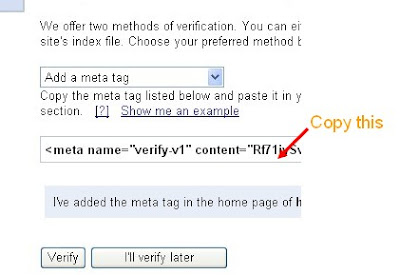
5.Copy the metatag.
Now,sign into your blogger account>click the layout button>Edit html and paste the metatag just after the head tag and save the changes.
and click the verify button in the google webmaster tools and there will be a confirmation message saying that you have sucessfully verified.
Now,you have to submit a sitemap for google to crawl your site.Go back to the google webmaster dashboard or (home) and click the 'Add' link which is next to your blog name and in the Sitemaps column.Then,you see this,
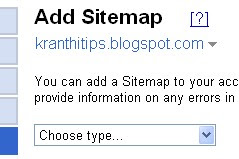
Choose 'Add general web sitemap' from the dropdown menu and type rss.xml or atom.xml next to your blog address as shown below
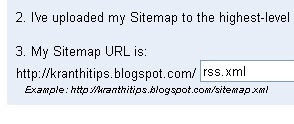 or
or and click the 'Add General Web Sitemap' button.
and click the 'Add General Web Sitemap' button.6.That's it.Now your sitemap is successfully submitted to google.Check 2 or 3 days after and you will see the detailed statistics of your blog(indexed pages,any errors,etc.)
If you have any questions regarding this,you can ask here via your comments








 Dear friends, here is Praneet Agarwal to help you out in the blogging and earning your pocket money.
Dear friends, here is Praneet Agarwal to help you out in the blogging and earning your pocket money.


9 comments
Hey , Great article . But I think there is some change in the interface in submitting the site map.
[ REPLY ]dude, interface may change but themes remain the same.
[ REPLY ]nywez dude...thanks
[ REPLY ]i cant add te metatag in my html page they show an error msg while saving
[ REPLY ]what about the max bumber of index posts??..i hear that the max will be 26 result..is that right?
[ REPLY ]@ Nipun
[ REPLY ]you might have done some mistake while copying the code or parting it at the right place. Try again. It will surely work.
@ Muhammed
dude its not like that. You have heard wrong.
I have already added meta tag.But now i want to submit sitemap.Now how i will do it?
[ REPLY ]very nice
[ REPLY ]I am very much pleased with the contents you have mentioned. I really appreciate for sharing this great post..... by OPS 571 Final Exam provider
[ REPLY ]Post a Comment