 Social Bookmark Links are widely used by bloggers to help their readers share the useful contents to the world! Digg, Technorati, Delicious, Stumble Upon, Facebook etc are widely used online social bookmarking and sharing communities.
Social Bookmark Links are widely used by bloggers to help their readers share the useful contents to the world! Digg, Technorati, Delicious, Stumble Upon, Facebook etc are widely used online social bookmarking and sharing communities.
This post explains how to add Social Bookmark Links below post body(content) in Blogger(blogspot) blogs. It's very simple, just do the following steps:
<!-- Start of social bookmarks -->
<b><i>Share this:</i>
|
<a expr:href='"http://digg.com/submit?phase=2&url=" + data:post.url + "&title=" + data:post.title' target='_blank'>Digg It</a> |
<a expr:href='"http://technorati.com/faves?add=" + data:post.url' target='_blank'>Add to Technorati</a> |
<a expr:href='"http://del.icio.us/post?url=" + data:post.url + "&title=" + data:post.title' target='_blank'>Save on Del.icio.us</a> |
<a expr:href='"http://www.stumbleupon.com/submit?url=" + data:post.url + "&title=" + data:post.title' target='_blank'>Stumble It</a> |
<a expr:href='"http://www.facebook.com/share.php?u=" + data:post.url + "&title=" + data:post.title' target='_blank'>Share on Facebook</a> |
<br/><i>Widget by:</i>
|
<a href='http://bloggertipsandtemplates.blogspot.com/' target='_blank'>Blogger Tips and Templates</a> |
</b>
<!-- End of social bookmarks -->
You will see Social Bookmark Links as shown in the image below. Drop Comments!
|
2
comments
]
Please Note: Before Editing your Template, Save a copy of your current template by clicking 'Download Full Template' in 'Edit HTML' page of the Blogger 'Layout' Window and 'Preview' the changes before Saving
<div class="post-footer-line post-footer-line-1">








 Dear friends, here is Praneet Agarwal to help you out in the blogging and earning your pocket money.
Dear friends, here is Praneet Agarwal to help you out in the blogging and earning your pocket money.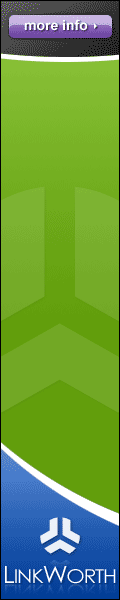



2 comments
Thanks for your nice tutorial. Wonderful job. hermes wallet
[ REPLY ]graet
[ REPLY ]Post a Comment