All of you might be familiar with opening HTML text links in a new window using "_blank" attribute. But it does not work in iFrame widgets(Eg:Amazon Shopping Search Widget) or banners.
Opening iFrame links in new window is also very easy like HTML text links! Just add the following code to the end of the iFrame link code:
Here is an example:
Original code:
src="http://rcm.amazon.com/e/cm?t=yourAssociatesID&o=1&p=13&l=ur1&category=
holiday&banner=0JZA98M0RH2G176441R2&f=ifr"
width="468" height="60" scrolling="no" border="0" style="border:none;"
frameborder="0"> </iframe>
The same code with <1=_new added:
src="http://rcm.amazon.com/e/cm?t=yourAssociatesID&o=1&p=13&l=ur1&category=
holiday&banner=0JZA98M0RH2G176441R2&f=ifr<1=_new"
width="468" height="60" scrolling="no" border="0" style="border:none;"
frameborder="0"> </iframe></div>
Hope you got it! Have a Great browsing!
|
3
comments
]
<1=_new
<iframe
<iframe







 Dear friends, here is Praneet Agarwal to help you out in the blogging and earning your pocket money.
Dear friends, here is Praneet Agarwal to help you out in the blogging and earning your pocket money.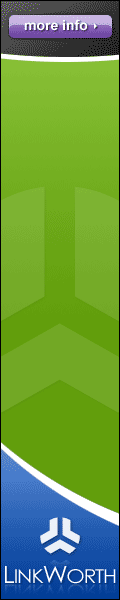



3 comments
doesnt work
[ REPLY ]doesn't work :(
[ REPLY ]doesn't work :(
[ REPLY ]Post a Comment