Hello friends... Here I am showing in this post a very good hack for all of you Bloggers. Do you want to make a table for content for your all posts??
1. Log in to your blogger account.
2. Go to Layout >> Edit HTML
3. Click on small box Expand widget templates.
4. Find this Code: <b:include data='post' name='post'/>
5. Replace that code with the below code.
<b:if cond='data:blog.homepageUrl !=
data:blog.url'>
<b:if cond='data:blog.pageType != "item"'>
<a expr:href='data:post.url'>
<div style="padding:6px 0 6px 5px;border-right:1px solid #ccc;border-bottom:1px solid #ccc;margin-bottom:2px;background:#999999;color:#406A0E;">
<data:post.title/></div></a>
<b:else/>
<b:include data='post' name='post'/>
</b:if>
<b:else/>
<b:include data='post' name='post'/>
</b:if>
6. Save your template.
7. Then Copy and paste below code where you want to show your link. I showed it in my navigation menu bar and also in my sidebar under the monthly archive. Just Check it Out.
<a href="http://bloggertipsandtemplates.blogspot.com/search?max-results=200">Show all post »»</a>
Change name and number with your blogger name and a number you want to show post per page.








 Dear friends, here is Praneet Agarwal to help you out in the blogging and earning your pocket money.
Dear friends, here is Praneet Agarwal to help you out in the blogging and earning your pocket money.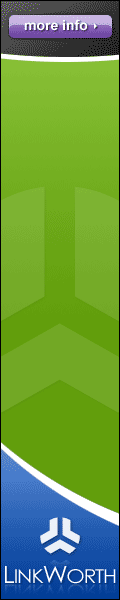



5 comments
nice article helped me in http://learnhacking.org
[ REPLY ]got lot of page views thx dood
Nice stuff with Table:)
[ REPLY ]WEB Application Development
I want to thank you for this informative read; I really appreciate for sharing this great post..... by OPS 571 Final Exam provider
[ REPLY ]Everything is very open and very clear explanation of issues was truly information. Your website is very useful. Thanks for sharing.
[ REPLY ]PSY 201 Week 6
Double Wall Karton Bardak
[ REPLY ]aw6wc+14awc
Post a Comment