What are search engine optimization tools, webmaster tools, Google page rank checker, SEO tools, and how can these internet tools help to bring more quality traffic to your Blog? There are many free online web tools that webmasters can use to find out more information about their sites. The tools can also alert the webmasters to possible problems search engines may have with the site's template codes and design. Here, we shall, for the benefit of our new bloggers, explain how these webmaster tools might help improve your website's PageRank.
Search Engine Optimization
We define Search Engine Optimization as – a method or process of improving and optimizing the ranking of a website in search engine results.
With millions of pages of search results for any given keyword, webmasters would want to have their website appear among the first couple of search result listings. The higher the position or ranking, the greater the likelihood that internet users will visit your site. This Search Engine Optimization (or SEO) concept is no different from a brick-and-mortar shop where location and visibility affect how many customers will pass by the shop and hopefully drop in for a visit. On the internet, your virtual site deserves a good location and visibility, and SEO consultants believe they know how to achieve that.
Blog Directory and Search Engine Listings
After having published a Blog or website, the first thing to do is to make sure that the information relating to the site is available on the internet. Web Directories, Blog Directories and Search Engines are the internet Yellow Pages. Although the major Search Engines will crawl your website even without any action on your part, it will be much faster if you could proactively provide them your site information. We had written articles on how and where to submit the blog information so as to have your site fully indexed and appear in many places on the internet.
Free SEO Tools
After you have submitted your website's data to all the search engines and directories, you should be able to find your site somewhere on the internet. If you do a keyword search on your website's topic, you may find many other listings in the search results ahead of yours. These are the sites which have better page ranks and are optimized for the search engines. You can optimize your blog or website too.
To attract business, many SEO sites have put up some of their SEO tools for free. Commercial sites which are serious in wanting to climb up the search ranking will pay the SEO consultants for more value-added services. If you are like us, blogging out of fun and passion, it might be better to use only the free services for a start.
Just open Google in a new window and enter words like - free SEO tools - into the search box and you can see what some of these sites offer.
Suggested SEO Tools
Many of the SEO webmaster sites have similar free tools and services. You can try any of them, though the one that we like is iWebTool. In fact, they have a link exchange program which you may want to check out. Among the SEO Tools, the ones we find useful in all these sites are:-
a. Backlink Checker – A list of sites that have linked to your blog or website. PageRank is largely determined by the number and quality of links to your site. Monitor this and you can probably guess what your PageRank ought to be.
b. Broken Link Checker – A look at which of the links in your site are pointing to incorrect or non-existent URLs. Having too many outdated and broken links on your web page may irritate not only the readers but the search spiders. Do this housekeeping once in a while to remove the bad links.
c. Google PageRank Checker – The Google PageRank of your site. You can also download Mozilla Firefox with Google Toolbar to view the Google PageRanks of all the sites that you visit.
d. Google PageRank Prediction – A future Google PageRank prediction. If you are dying to know, these sites can give you a fair estimate of your future PageRank.
e. HTML Optimizer – A clean up of your HTML source code. Be careful when you apply the suggested changes though. Always good to backup the template before making any modification.
f. Index Checker – Number of pages of your website that are indexed by search engines. If pages are missing from the index, try submitting your sitemap again.
g. Keyword Density Checker – The keyword distribution in your webpage. This will by and large influence the sort of Ads that AdSense will place on your site.
h. Keyword Suggestor – Suggested popular keywords for your website. Bear in mind these keywords when writing or editing your posts.
i. Meta-tags Generator – Configuration of website's meta-tags. Tailor a suitable description and set of keywords to be inserted into the template.
j. Reciprocal Link Checker – A check to see if the partners in your blogrolls or link exchange are linking to you.
k. Spider Simulator – The page contents as seen by a search engine spider. Some may give you a breakdown of the commonly used keywords in your site.
l. Traffic Graphs – A comparison of your site's and other competitor sites' traffic history graphs in Alexa.
m. Website Speed Test – Speed of website page load. If you find the pageload time a little long, take some measures to have a Faster Web Page Load Time.
Basic Tools
Should you want to have a quick look at what some of the SEO tools are about, we have created a few basic search tools over here at our Tips for New Bloggers site.
Yahoo!
To know how Yahoo! sees your site, enter into the search box below your website's URL in full, beginning with http:// For Blogger blogs, you do not have to add a “www.” into the blog URL.
1. Yahoo! Indexed Pages
The results will show you the number and details of the web Pages that are indexed by Yahoo!
2. Yahoo! Backlinks
Enter your site's URL to see the Inlinks or backlinks of your site.
The data in the various search engines are not the same. You can have a look at how your blog is performing in Google search by entering your site URL below.
1. Google Indexed Pages
Enter URL after the word "site:" to view the indexed pages in Google.
2. Google Backlinks
Enter URL after the word "link:" for details of the backlinks to your site.
MSN Live Search
Compared to Google and Yahoo!, MSN spiders may not index as many pages. Nevertheless, if you are curious to know, enter your blog URL into the search boxes below.
1. MSN Indexed Pages
Enter URL after the word "site:" to view the indexed pages in MSN.
2. MSN Backlinks
Enter URL after the word "link:" for details of the backlinks to your site.
Page Rank Checker
This search tool is provided by Prchecker. Enter a URL into the form to view the Google PageRank.
Alexa Rankings
Alexa monitors the web traffic of many top sites. You can compare and view the Alexa traffic graph of your site by entering your site URL into the search box below.
© BloggerTipsandTemplates







 Dear friends, here is Praneet Agarwal to help you out in the blogging and earning your pocket money.
Dear friends, here is Praneet Agarwal to help you out in the blogging and earning your pocket money.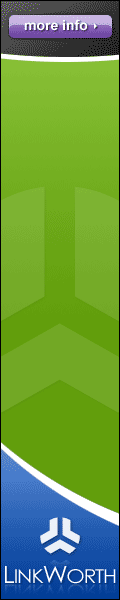



15 comments
A very good and detailed article.....i would be using it in near future for sure.....
[ REPLY ]Can u plz tell me which template u r using?
[ REPLY ]It is so nice.
Well Online Options Trading, if your site is new, you wait. Google updates its page rank once in every few months. There is nothing anyone can do about it. Just keep working on your contents.
[ REPLY ]http://tips-for-new-bloggers.blogspot.com/
[ REPLY ]http://www.cubestat.com
[ REPLY ]yup.....u r right....martin
[ REPLY ]just visit
[ REPLY ]http://blamin123.blogspot.com/
for many infos regarding seo and how to get into adsense easily in half hour
hello i have a problem with indexing pages on google. my indexed pages become unindexed on the very next day. can u help me to find a solution 4 this. my mailid is nipunthomas@gmail.com and my blog is http://autogang.blogspot.com/
[ REPLY ]http://colibritool.com/ This tool will generate a report showing how many pages of your website has been indexed by the search engines so far. It supports all major search engines: Google, MSN, Alltheweb & Hotbot . http://colibritool.com/
[ REPLY ]Thansk for sharing such great information. I really need this. kelly handbag
[ REPLY ]Interesting post indeed. Thank you very much for your time and effort. I would like to share my experience with ColibriTool. Today free SEO tools like Colibri Tool are available that integrates many individual SEO activity for Internet Marketer. I used a lot of back linking activities to ensure the traffic on my website and it did great for me. I recommend to Internet Marketer to use ColibriTool (http://colibritool.com) for getting heavy traffic on your website very fast.
[ REPLY ]Google has strict its rules to cut down spamming and cut downing the website through Penguin and Panda updates. Now the website owner has become more conscience to avoid spamming his website for this purpose he must have back links in do follow shape on the relevant websites. http://colibritool.com/ is helping you to avoid spamming your
[ REPLY ]Well, it’s a nice one, I have been looking for. Thanks for sharing such informative stuff.ecommerce seo service
[ REPLY ]Amazing Blog!
[ REPLY ]Best social media and online marketing company-Infotech Zone
"GET MORE FOR YOUR MARKETING WITH BEST ONLINE MAKRETING COMPANY. Our experts are able to craft customized content for your fans helps you build positive relationships with your customers.
Read more..
Post a Comment