This post explains how to display specific number of posts in Blogger Labels page (controlling the number of posts displayed when the visitor clicks Labels):Please Note: Before Editing your Template, Save a copy of your current template by clicking 'Download Full Template' in 'Edit HTML' page of the Blogger 'Layout' Window and 'Preview' the changes before Saving.
- Go to Blogger Layout - Edit HTML - and click Expand Widget Templates.

- Then Search(Ctrl+F) the following piece of code in your template:data:label.url
(This code normally occur 3 times) - Now Replace(every occurrence) the above code with:data:label.url + "?max-results=n"
(where n is the number of posts to be displayed) - Save the template. Finished!
Worked for you?
Drop Comments!








 Dear friends, here is Praneet Agarwal to help you out in the blogging and earning your pocket money.
Dear friends, here is Praneet Agarwal to help you out in the blogging and earning your pocket money.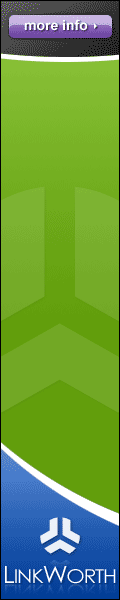



4 comments
Excellent!!!
[ REPLY ]It has worked for me so fine after many attempts and trials with other code pieces..
keep it up..:)
i have 5 of these codes i changed them all but it doesn't work maybe because if the fu**ing blogger auto pagination
[ REPLY ]http://crackedsoftwars.blogspot.com/
Really a great post. Good dude. Thanks for sharing such an useful information. Very interesting one...OPS 571 Final Exam provider.
[ REPLY ]Thanks for your nice job. thanks.
[ REPLY ]hermes kelly
Post a Comment