
All of us like to have a good template with matching design and widgets. Feedburner provides a default Email Subscription Widget which may not suit to your templates. This post contains simple techniques to Customize your Feedburner Email Subscription Box.
-
Your Original Code would be like this:
<form style="border:1px solid #ccc;padding:3px;text-align:center;" action="http://www.feedburner.com/fb/a/emailverify" method="post" target="popupwindow" onsubmit="window.open(‘http://www.feedburner.com/fb/a/emailverifySubmit?feedId=Your feed ID here‘, ‘popupwindow’, ‘scrollbars=yes,width=550,height=520′;);return true"><p>Enter your email address:</p><p><input type="text" style="width:140px" name="email"/></p><input type="hidden" value="http://feeds.feedburner.com/~e?ffid=Your feed ID here" name="url"/><input type="hidden" value="your blog name" name="title"/><input type="hidden" name="loc" value="en_US"/><input type="submit" value="Subscribe" /><p>Delivered by <a href="http://www.feedburner.com" target="_blank">FeedBurner</a></p></form>
-
Change Background Colour:
To change the background colour, add:
background: #00BB11
just after,
text-align:center;
So the Code would be:
<form style=”border:1px solid #ccc;padding:3px;text-align:center;background: #00BB11;“
(For RGB Color Codes Chart, click here) -
Add a Background Image:
To add a background image, add:
background: url(your image url here);
just after,
text-align:center;
So the Code would be:
<form action="http://www.feedburner.com/fb/a/emailverify" style="border:1px solid #ccc;padding:3px;text-align:center;background: url(your image url here);"
(Change the image URL to add your own) -
Change the Width of the Textbox:
To change the width of the Textbox, you need to alter the code:
width:140px
(You can just increase or reduce the size according to your requirements)
For example:
<input type="text" style="width:250px" name="email"/>
-
Add Default Text in the Textbox:
You can add a default text in the textbox to make it more attractive to the visitors. Just use this simple technique:
Remove the code:
<p>Enter your email address:</p><p><input type="text" style="width:140px" name="email"/></p>
and replace it with
<input type="text" style="width:240px" name="email" value="Enter your email address" onfocus="if(this.value==this.defaultValue)this.value=";" onblur="if(this.value==")this.value=this.defaultValue;"/>







 Dear friends, here is Praneet Agarwal to help you out in the blogging and earning your pocket money.
Dear friends, here is Praneet Agarwal to help you out in the blogging and earning your pocket money.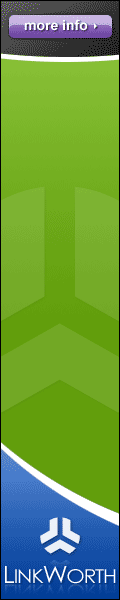



17 comments
Thank you about useful information
[ REPLY ]HP : Xem tu vi
I enjoyed your article. It's a great share
[ REPLY ]HP: ket qua xo so
Thank for sharing :) Nice tricks of CSS
[ REPLY ]WEB Application Development
Great post ! Thank you.
[ REPLY ]Xem Boi
It was a awe-inspiring post and it has a significant meaning and thanks for sharing the information.Would love to read your next post too...... by OPS 571 Final Exam provider.
[ REPLY ]Wonderful job.thanks. hermes kelly 32
[ REPLY ]Awesome blog. I enjoyed reading your articles. This is truly a great read for me. I have bookmarked it and I am looking forward to reading new articles. Keep up the good work!
[ REPLY ]by PSY 201 Week 2
I desire to express gratitude you for this informative read; I actually appreciate for sharing this large post......
[ REPLY ]by HomeworkHelp provider
It looks like you spend a large amount of time and effort in writing the blog. I am appreciating your effort.
[ REPLY ]by BCOM 275 Week 3 provider
Great post full of useful tips! My site is fairly new and I am also having a hard time getting my readers to leave comments. Analytics shows they are coming to the site but I have a feeling “nobody wants to be first”.AC Servicing
[ REPLY ]You have delivered a good message to everyone viewing your blog. Excellent topic you chose with proper facts and information, it will help many people. Looking forward for more articles, hope so you would post soon.Alamode
[ REPLY ]I am very joyous when read this blog mail because blog posted letters in writing in good kind and compose on good theme.
[ REPLY ]by LAW 421 Entire Course provider
A very well-written mail. I read and adored the posted letters and have furthermore bookmarked you.
[ REPLY ]by LDR 531 Individual Assignment Provider
I influenced with this post. I seldom found out this. I came over this and intriguing stuff is present here.I will bookmark your website and share with my aides. I am waiting for your next intriguing post.
[ REPLY ]by MGT 350 Final Exam Provider
[ REPLY ]This nice and helpful blog....Thanks for this post, Thanks for posting this instructive blog...well done.
prestige royal gardens , prestige royal gardens bangalore, and prestige royale gardens
informative article about Histoire courte. thanks to share:
[ REPLY ]hotmail sign in
That was a good post thanks! Download video without a watermark on a PC, iOS or Android from download tik tok videos
[ REPLY ]Post a Comment